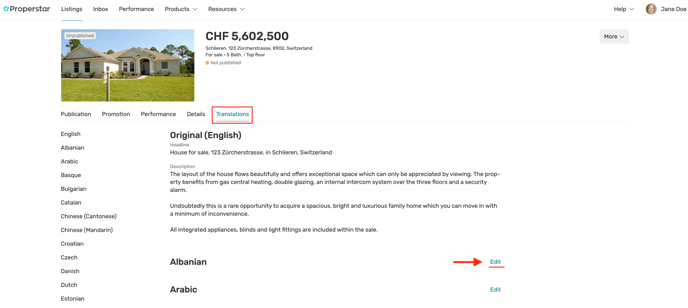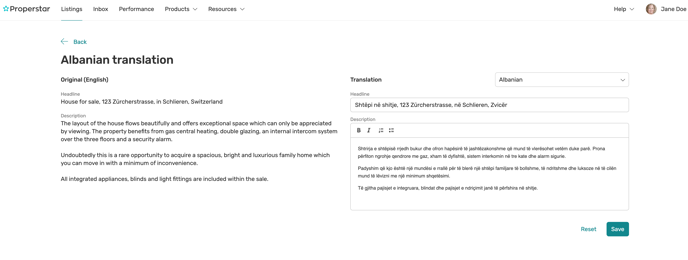Translations
How are the listing descriptions translated?
We use an automatic translation tool which makes the whole translation process quicker, smoother and more efficient.
It recognizes almost every language and facilitates to translate any property listing description into 28 supported languages.
The result is of course robotic and automatic, but the meaning is fully retained.
28 supported languages are:
- Arabic
- Bulgarian
- Cantonese
- Chinese
- Czech
- Danish
- Dutch
- English
- Estonian
- French
- German
- Greek
- Hindi
- Indonesian
- Italian
- Japanese
- Latvian
- Lithuanian
- Malay
- Norwegian Bokmål
- Polish
- Portuguese
- Romanian
- Russian
- Slovak
- Spanish
- Swedish
- Turkish
Every translation can be edited from your account at Properstar dashboard.
How to edit translations manually?
1. Go to the Listings page.
2. Choose the property.
3. Go to the Translations tab and click the Edit link next to the desired language.
4. Write the translation on the right side of the page and save the changes.
❗Please note that it may take some time before the updated translation appears on the portals.