Email notifications: Your listing is now published
Every time there is a new "For Sale" property listing published on the portal network, the agent will receive an email notification about it
Why am I receiving these notifications?
- You have a Properstar agent account and you have a new “For Sale” property listing that is now being published across the Properstar portal network.
- Your brand, franchise, office, CRM or MLS is partnered with Properstar to publish your listings and we are notifying you that the listing has been received and it is now published for consumers to view and inquire about.
Can I manage these notifications if I do not want to receive them?
Sure! If you don’t want to be notified that your listings are published, you can simply unsubscribe following the Unsubscribe link at the end of the email notification.
You can also turn off email notifications through your Properstar dashboard.
1. Log in and select Notifications in the dropdown menu:
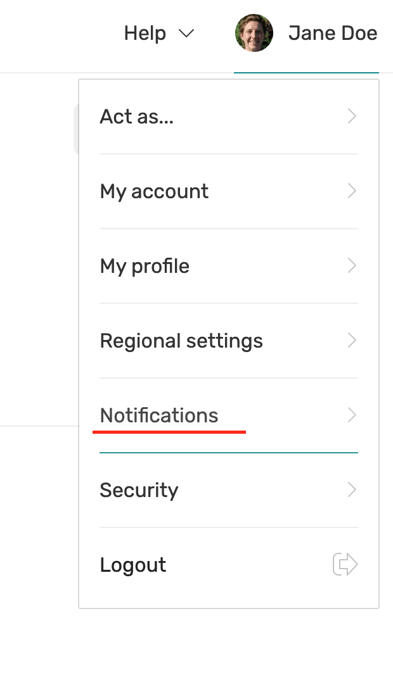
2. Clear the checkbox(es) to disable email notifications:

Who do I contact if I have more questions?
Don't hesitate to contact us if you need any assistance.
